Getting Started with Xero
To get started, you will need to follow a few simple steps.
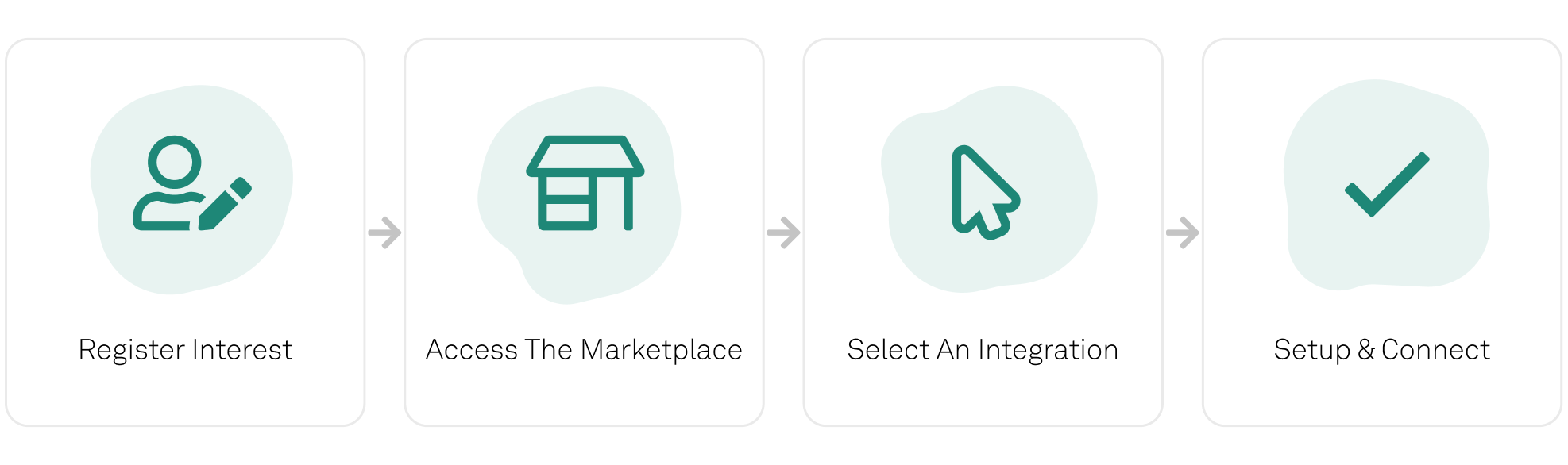
Speak to your Relationship Manager to register your interest in setting up an integration. They’ll enable access and ensure your account is ready to go.
Once access is granted, log in to the Client Portal and navigate to the Alpha Connect Portal.
In the Connectivity Portal, head to the Integrations Marketplace section. This is where you’ll find all available plug-and-play integrations.
Find Xero in the list and click to begin. You’ll be guided through a simple setup process that takes less than 5 minutes to complete—no IT involvement needed.
Once set up, your Alpha statements will automatically flow into Xero, helping you streamline reconciliation and reduce manual work.
Get in touch
We are here to help you get set up. Please don't hesitate to get in touch.
Updated 9 months ago