Getting Started
Follow these simple steps to get up and running with Alpha's SFTP solution:
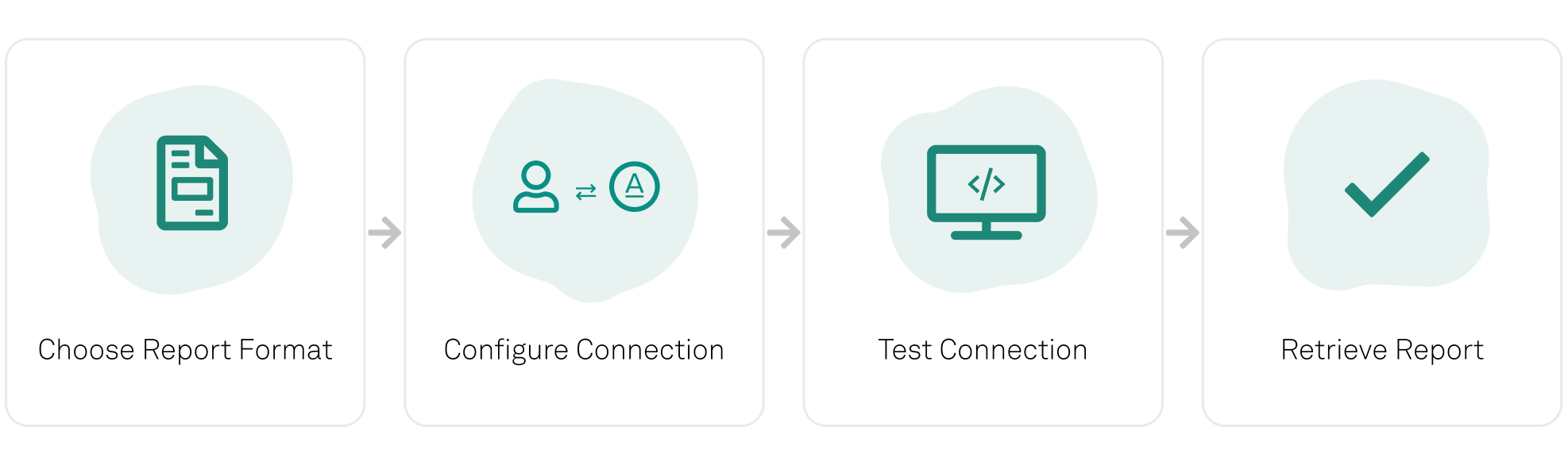
Decide whether you need reports in CAMT53 or MT940 format.
Provide Alpha with your IP ranges so we can enable secure access.
Identify the entities and currency accounts to be included in your reports. Note that each currency account for each entity will have its own file.
Share your public key with Alpha, or request that Alpha generate and share a secure SSH key with you.
Alpha will supply the host and username required for your connection.
Alpha will create a dedicated directory where your files will be stored for retrieval.
Reports will be generated daily after 4:00 am and will be available for download.
Use the provided username and your secure key to ensure connectivity is established successfully.
Decide on an automated process to download the reports or opt for manual downloads as needed.
Once these steps are complete, you’ll be fully equipped to access your reports securely every day.
Get in touch
We are here to help you get set up. Please don't hesitate to get in touch.
Updated 8 months ago